LinkedIn advertising is a powerful way to connect with your technology audience, but understanding its vast collection of products and features can be a challenge. To help you interpret the LinkedIn landscape, we’ve put together a reference guide of the platform’s leading advertising products, outlining their key features and benefits.
Table of Contents:

 LinkedIn Advertising Overview
LinkedIn Advertising Overview
One of the main advantages of advertising with LinkedIn over other platforms is your ability to target your audience based on career specific traits such as job title, job function, company name or industry. Campaign objectives supported by LinkedIn advertising include building brand awareness, driving website traffic and generating leads. Setting your campaign objective (i.e. impressions, clicks, video views) will help you determine the other elements of your campaign including the type of ad format.
LinkedIn Ad Formats
1. Sponsored Content

Sponsored Content is an update (organic post) on your company’s LinkedIn page that is then promoted to a broader audience of LinkedIn members you have targeted. It appears in the homepage feed of your current LinkedIn page followers, as well as the homepage feed of those LinkedIn members you have targeted through your Sponsored Content campaign.
Direct Sponsored Content is an update that is not visible on your company’s LinkedIn page. It’s created directly in LinkedIn’s Campaign Manager and is generally only viewable by the audience you’re targeting. You might choose this option in order to increase personalization, and conduct A/B testing for different audiences without cluttering your LinkedIn page.
Sponsored Content works best when you’re trying to reach your target audience from right inside their LinkedIn homepage feed. Costs for sponsored content are determined on a cost-per-click (CPC) or cost-per-thousand-impression (CPM) basis.
Sponsored Content Ad Formats:
- Single Image Ads
- Video Ads
- Carousel Ads feature multiple images that allow users to horizontally swipe through on their homepage. These ads enable you to tell an interactive brand or product story and highlight multiple product offerings.
Sponsored Content Benefits:
- Promotes your content marketing efforts to the right people.
- Increases engagement with your content from available interactive elements (likes, comments and shares).
- Allows you to share multiple types of content.
- Expands your reach and builds relationships as your target audience starts to follow your company and receive content organically.
Sponsored Content tips:
- Write concise headlines, feature a clear CTA, and use embedded larger images vs. standard thumbnails.
- Offer insights to help establish your company as a thought leader.
- Use a mix of curated content and your own repurposed content.
- Add video and/or audio to increase engagement.
2. LinkedIn Message Ads
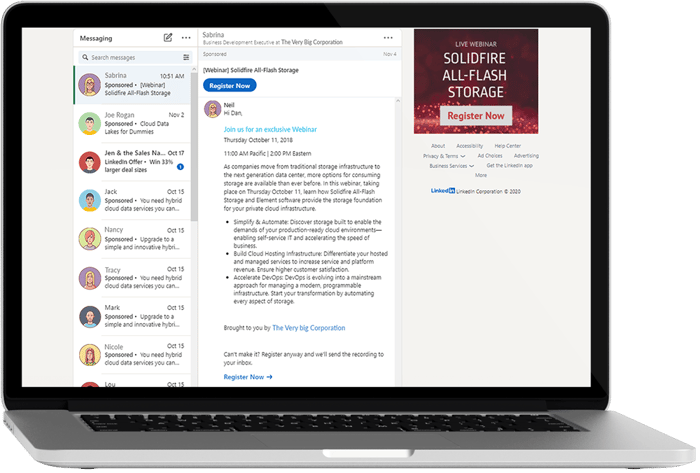
LinkedIn Message Ads (formally Sponsored InMail) are informational or promotional ads that are delivered directly to your target audience’s LinkedIn Messaging inbox. These are displayed when members are active on the platform, and allow you to display a targeted message with a single CTA button. This is a great way to target LinkedIn members that you’re not yet connected with by grabbing their attention with a personalized message in their inbox. Costs for LinkedIn Message ads are determined by the cost-per-send (CPS) and you only pay when the message is delivered.
LinkedIn Message Ads Benefits:
- Increases engagement and captures members’ attention with a personalized greeting (i.e. use first name, job title).
- Leverages the credibility of LinkedIn (and also by choosing a trustworthy sender) to increase open rates.
- Drives real-time engagement as ads are only sent when a member is active on LinkedIn.
LinkedIn Message Ads Tips:
- Choose a trustworthy sender that is relevant and credible to your target audience (i.e. a sender with a job title of CIO would deliver a high level of credibility).
- Personalize your ad to each recipient.
- Content should be concise, personal and relevant.
- Add a banner image to ensure brand awareness.
3. Text Ads
Text Ad Benefits:
- Leverages a variety of sizes and ratios.
- Promotes your content across multiple LinkedIn pages.
- Creates multiple ad variations per campaign to test the best-performing images and copy.
- Minimizes CPC and CPM.
Text Ad Tips:
- Grab your target audience’s attention with compelling headlines.
- Include an image as they drive better results.
- Use a strong CTA.
4. Dynamic Ads
Dynamic Ads are automatically personalized for each member based on their LinkedIn profile, and they appear on the right-hand side of your target audience’s LinkedIn page. You can personalize your ad to feature member profile details such as their photo, first name, company and job title. Dynamic ads are great for getting members to promptly engage with you by: following your LinkedIn company page, visiting your website or downloading content. Costs for dynamic ads are also determined by CPC or CPM.
Dynamic Ad formats:
- Follower ads encourage members to follow your LinkedIn company page or Showcase page and feature a “Follow” CTA.
- Spotlight ads enable you to showcase your product, service, event or content and typically feature a compelling CTA such as “Learn More,” “Request Demo” or “Join Now”. When members click on your spotlight ad, they will instantly go to your website or landing page.
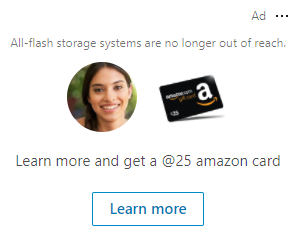
- Content ads enable you to generate leads automatically when members download your content and feature a ‘Download” or “Preview” CTA. They are currently only available to businesses with managed LinkedIn advertising accounts.
- Job ads allow you to personalize ads to top talent, encouraging relevant candidates to apply with your company.
Dynamic Ad Benefits:
- Increases engagement and captures members’ attention with a high level of personalization (member profile picture, first name, job title).
- Motivates prompt action with compelling CTA messages and buttons.
- Provides target audience with real-time information.
- Builds a better experience, as enhanced personalization shows that you understand what your target audience wants.
Dynamic Ad Tips:
- Enable your target audience’s profile photo to appear in the ad (by checking the box) to increase the ad’s visual personalization.
- Include one clear message and CTA.
- Use pre-set templates that enable macros to add each member’s name and company to the ad’s text.
Check out our blog for more original content catered to marketers and business leaders in the tech industry.


.png?width=252&height=82&name=gameplanmktg_logo_white%20(1).png)
