
Since in-person meetings are no longer possible at this time, many B2B organizations have had to quickly transform their traditional face-to-face conferences into virtual events. Webinars (live events that are executed online) have enabled B2B marketers to continue to connect with customers, leads, and prospects, while sustaining a personal and engaging experience within a virtual environment.
Why Webinars Work for B2B
B2B organizations have successfully integrated webinars into their marketing plans for many years. A recent report indicates, “more than three-quarters (77%) of B2B marketers are using webinars.” Webinars are an effective marketing tool for technology companies because they work across the entire B2B buyer’s journey.
- Webinars allow you to showcase content, such as live demos or new product introductions, to attract prospects that are in the early research and education phase of their buyer’s journey (top of funnel leads).
- The dynamic interactive experience that webinars deliver can also act to nurture and strengthen relationships with leads and move them through the marketing funnel.
- Webinars can also be used to build loyalty with existing buyers by providing value added experiences such as product training or tips and tricks of advanced features.
How to Get Started with Webinars
Determine Your Objectives
The first step to getting started is to determine the objectives of your webinar. Consider your overall business goals when crafting your webinar objectives. Is one of your business goals to decrease churn with existing customers? You may then decide to develop a series of product training webinars for your existing customers with the objectives of decreasing product technical support issues and increasing product satisfaction. Once you have decided on your objectives then you’ll have a better understanding of your target audience.
Select a Relevant Topic
Pick a topic for your webinar that is compelling to your audience. Share your expertise on a subject that offers real value to your audience that they can’t find anywhere else. A topic with these characteristics, along with a webinar title/headline that clearly communicates its value and relevance, will increase the chances that your target audience will register and attend your webinar. As the average webinar is typically 60 minutes in length, you also need to ensure that your topic has enough substance to develop an hour’s worth of value-added content.
Choose the Best Day and Time

With a number of affordable, high quality webinar platforms available in the market to help host your online event, you can set up and run a webinar fairly quickly if required. The ideal situation, however, would be to have a lead-time of 4-6 weeks to allow additional time for preparation and marketing. Choose a date and time that works best for your attendees (it could be dependent on their time zone or their typical work schedule).
Planning and Preparation
Format
Once you have your topic, you now have to select the format for your webinar. Webinars can take several forms including:
- Single panelist (speaker/presenter)
- Moderated panel discussion
- Interview or Q&A panel
- “How-to” training tutorial
Choose a format that you feel works best for your topic, and one which will also provide the most engaging experience for your attendees. Ensure the panelists you select are subject matter experts and comfortable speaking live on camera.
Script & Slide Deck
Now that you have a format in mind, it’s time to plan out your content. Determine the best way to present it to your attendees in order to maximize the value they receive, while also keeping them engaged throughout the webinar. Your plan should include both a script and a slide deck.
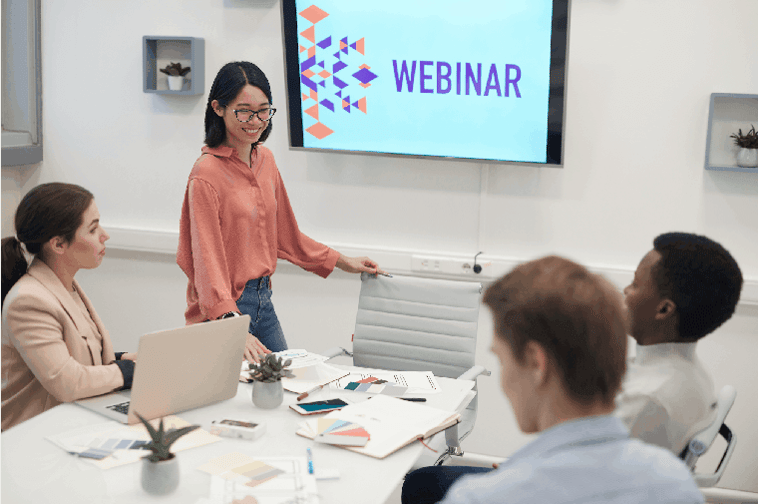
The script maps out the structure of the webinar and helps keep the moderator on track and on time. It also outlines specific details such as:
- How the event will begin (e.g. moderator introduces the event, then goes through the agenda)
- When surveys or polls will be launched
- Timing of panelist presentations
- How the event will close (e.g. moderator runs the Q&A session, then concludes with last announcements)
Giving attendees the opportunity to interact with the panelists and other attendees will increase both their engagement and enjoyment of the webinar. This can be done by responding to polls and surveys, submitting questions, and using group chat features. A comprehensive script also helps to ensure your webinar will operate efficiently and keep your attendees satisfied.
The webinar slide deck is how you visually deliver your amazing content. It will be the visual focus for the attendees, and plays an important role in ensuring attendees stay interested and connected to the content. When designing the slide deck, keep these tips in mind:
- Use a cohesive look that is consistent with your brand
- Choose colours and text sizes that are easy to read
- Limit the number of words on each slide
- Communicate numbers and statistics in a visual way using mini infographics, charts, or graphs
- Include graphics such as photos, icons, and images
- Add interactive components such as GIFs or video clips
Visual elements (such as infographics, icons, or photos) not only add interest to your slides but can often better explain a concept or idea than text alone. Including interactive elements (such as GIFs or video clips) are a great way to keep your attendees attentive and help them retain your message. A well-designed slide deck demonstrates professionalism and adds credibility to your panelists as the subject matter experts.
Marketing
Start promoting your webinar as early as possible, ideally four weeks prior to the event. Attendees require frequent reminders since the majority often don’t register until the week of the event! Consider these tips when marketing your webinar:
- Create a webinar landing page with a dynamic headline that communicates value to encourage registrations.
- Add a registration link to your homepage and write a blog post about the upcoming event.
- Promote the webinar on LinkedIn and Twitter, and also consider paid ads on Google or LinkedIn.
- Create a short motion graphics video to include in your promotions to increase engagement.
- If your webinar targets existing customers, email your opted-in database an invitation. All messages should include a CTA to register for the event.
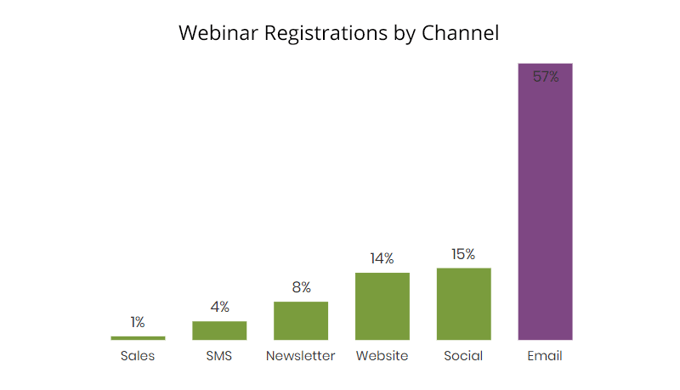
Technical Considerations
When setting up your webinar, be sure to run a practice session several days before the event to test your audio and video, finalize the timing of your script, check the readability of your slide deck, and ensure panelists are prepared and understand their roles.
Choosing a Webinar Platform
![]() There are many webinar platforms to choose from, but Zoom is an good choice because it provides you with a plethora of settings so you can customize the event experience. If you decide to use the Zoom conferencing app, do some research to understand all the technical capabilities that are available to you, and read up on tips for setting up the perfect Zoom webinar. A handful of the settings available to you through Zoom are:
There are many webinar platforms to choose from, but Zoom is an good choice because it provides you with a plethora of settings so you can customize the event experience. If you decide to use the Zoom conferencing app, do some research to understand all the technical capabilities that are available to you, and read up on tips for setting up the perfect Zoom webinar. A handful of the settings available to you through Zoom are:
- Using a whiteboard during the conference to illustrate your point with a live line-drawing, annotations, charts, etc
- Enabling a Q&A session (you can allow typed questions or audio questions to be asked)
- Integrating with PayPal to collect registration fees
- Adding a survey or poll to the end of your presentation, allowing attendees to provide their feedback prior to exiting the webinar
- Streaming live on various social platforms
- Enabling the chat functionality, so attendees and hosts can communicate either one-on-one or publicly to the group
- Sharing a cloud recording of your event (either with a straight link or after contacts fill out a registration form)
Due to the recent increase in Zoom-Bombings on video conferencing platforms, it is also a good idea to take steps to ensure the platform you’re using requires a meeting password. Also, review your settings to confirm that only the host can share the screen.
 Another popular, low cost webinar app is Join.me. They strive to streamline the experience of setting up and managing virtual events. Rather than offering all the bells and whistles (and complication that comes with them), Join.me only offer carefully selected webinar features, prioritizing ease-of-use. Some of the features they offer include:
Another popular, low cost webinar app is Join.me. They strive to streamline the experience of setting up and managing virtual events. Rather than offering all the bells and whistles (and complication that comes with them), Join.me only offer carefully selected webinar features, prioritizing ease-of-use. Some of the features they offer include:
- Whiteboarding and annotation
- Cloud recording
 Webex are also a great contender, as they are a marketplace leader when it comes to virtual team collaboration. Their webinar platform offers many features, however most of the features are only available if you are hosting an event with 3000+ attendees. Some of these include:
Webex are also a great contender, as they are a marketplace leader when it comes to virtual team collaboration. Their webinar platform offers many features, however most of the features are only available if you are hosting an event with 3000+ attendees. Some of these include:
- Q&A
- Integrating with PayPal
- Post-event survey
- Lead source tracking
Post-Webinar Follow-Up
Engagement with your attendees should continue after the webinar. Consider sending them a short survey asking for their feedback. It may make sense for your sales reps to reach out to attendees to set up a follow-up meeting. If you recorded the webinar, send attendees (and those who registered but didn’t attend) a link to the recording. You can also repurpose your webinar recording and create an evergreen piece of content or several pieces of ‘snackable’ content to be used later. Remember to review your webinar analytics and attendance and compare them to your objectives to help you improve the success of future webinars.
Feeling overwhelmed with it all? GamePlan Marketing can manage your webinar for you. We will take care of all the heavy lifting to ensure your webinar runs smoothly, and you can stay worry-free. Contact us now for a quote.


.png?width=252&height=82&name=gameplanmktg_logo_white%20(1).png)

